Shown below are the directions for how to play a KAHOOT. You can also click here for the directions.
How can I preview/play a kahoot alone?
Preview Mode: Overview
This mode is intended for uses like trialing the gameplay experience of a kahoot you’re building, or of a public kahoot you’re thinking of playing with others. Results will not save to your account.
Step 1: Find the kahoot
- If you want to play someone else’s kahoot, find it on the “Public Kahoots” page (or the “Featured” page if you’re 16 or under)
- If you want to play your own kahoot, find it on your “My Kahoots” page
Step 2: Find the preview button
- Click the title of the kahoot to access a detailed view of that kahoot
- If your browser is at least 1200 pixels wide, you’ll see the preview button
- Check here if your “browser size” (width x length) is wide enough
- You will likely need to use a desktop/laptop to access this feature

Step 3: Play the kahoot
- The host screen and player screen appear side-by-side so that you can manage both simultaneously.

HAVE FUN!!!
Mrs. W










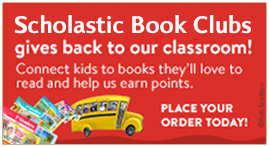



Hey Mrs. Williams. I played Kahoot and got 58,803 points! I think I'm ready for the test.
ReplyDelete